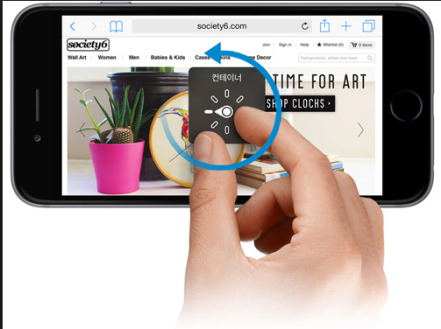I think teaching Voice Over to students with almost no vision might be one of the hardest features for me to teach to my students on the iPad. The hardest thing is that it is a brand new way of thinking about cursors for students who are blind. In JAWS and other screen readers, we have a visual cursor that the screen reader can follow and read back auditorily for the visually impaired user to follow. However, in voice over, the cursor is entirely auditory and scans visual content on the ipad and reads back to the blind or visually impaired user. This can be a hard adjustment for any student or blind consumer who has just learned JAWS or other screen reading programs. Anyway, in an attempt to teach one of my students who is quite technologically capable to use the iPad accessibility apps more fluently, I have dedicated the last month of school and our summer school ESY minutes to teaching (and relearning) the most effective ways to use Voice Over. Here are a few tips I would recommend as we start out learning the 5 finger gestures from the video below from TVI, Denise Richardson.
1. Before introducing Voice Over, organize the apps the student uses the most on to the first page of the home screen.
2. Set the Voice Over speaking rate to a speed the consumer can handle. I would say slower is better in the beginning just like any screen reading software or product feature
3. Explain the to student or consumer that they need to rely both on memory and auditory feedback from Voice Over to navigate the iPad. This is where it is important to teach the user where all of their apps and features are located before starting.
4. As you introduce the 5 gestures to the student is going to need to learn to effectively use Voice Over, I would recommend bringing your own iPad in and working along side the student with your own iPad so they can own their AT instruction. It also give them auditory model so they can do some problem solving and auditory/tactual modeling.
Anyway, here is a great tip vidoe from Denise Richardson, TVI from Tech Vision on introducing the 5 different gestures beginning Voice Over users will need to learn.
As my student and I advance to the next lesson, I will post my insights in another post soon.